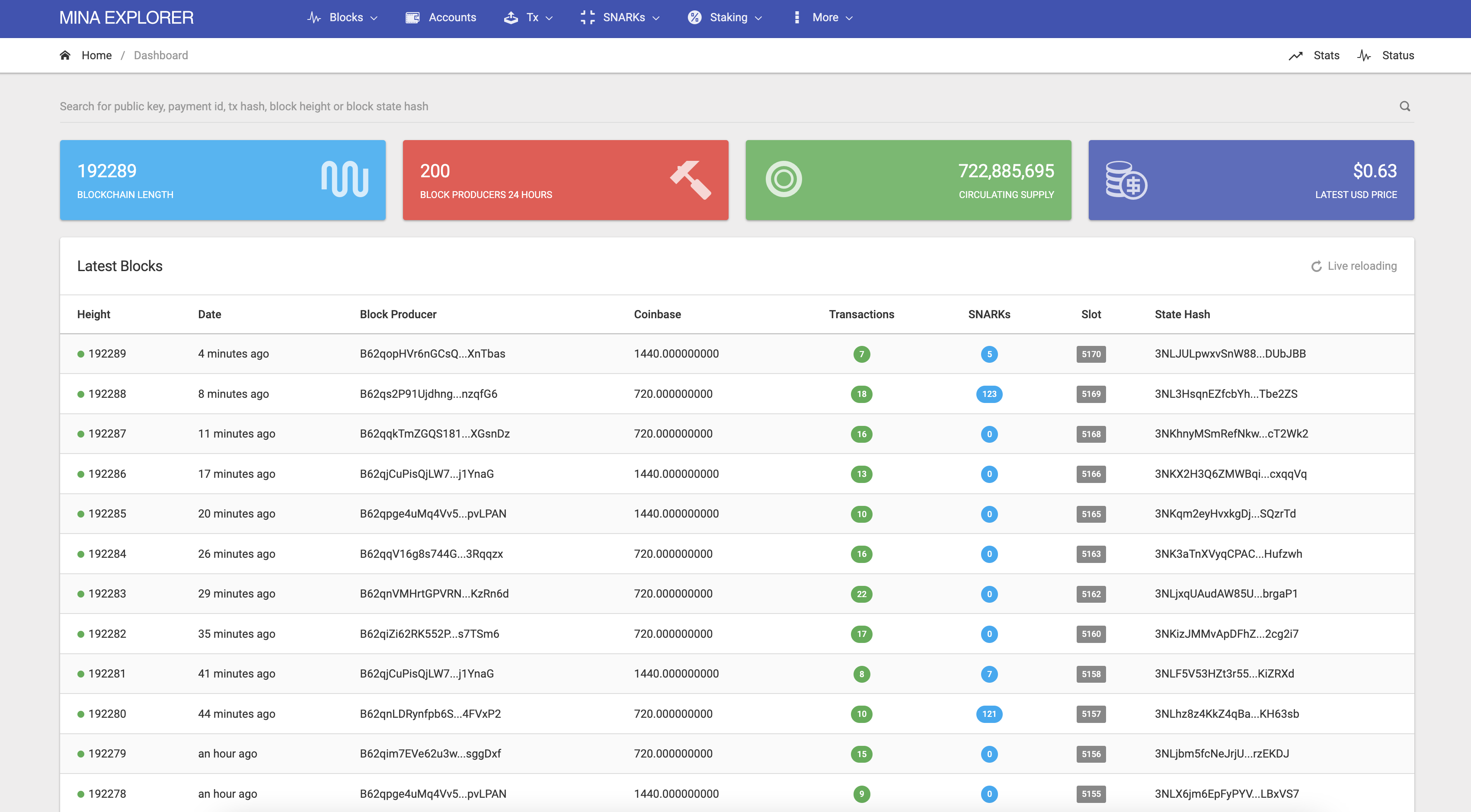How to Send & Receive
Learn how to send and receive MINA
Prerequisites
First, ensure you have installed a Mina wallet.
Receiving MINA
To receive MINA, you must provide the unique address for your Mina account to the sender.
Here’s how to find your address within common wallets:
- Auro - Open the wallet, tap “Receive”, and tap “Copy” to share your address or QR code representing this address.
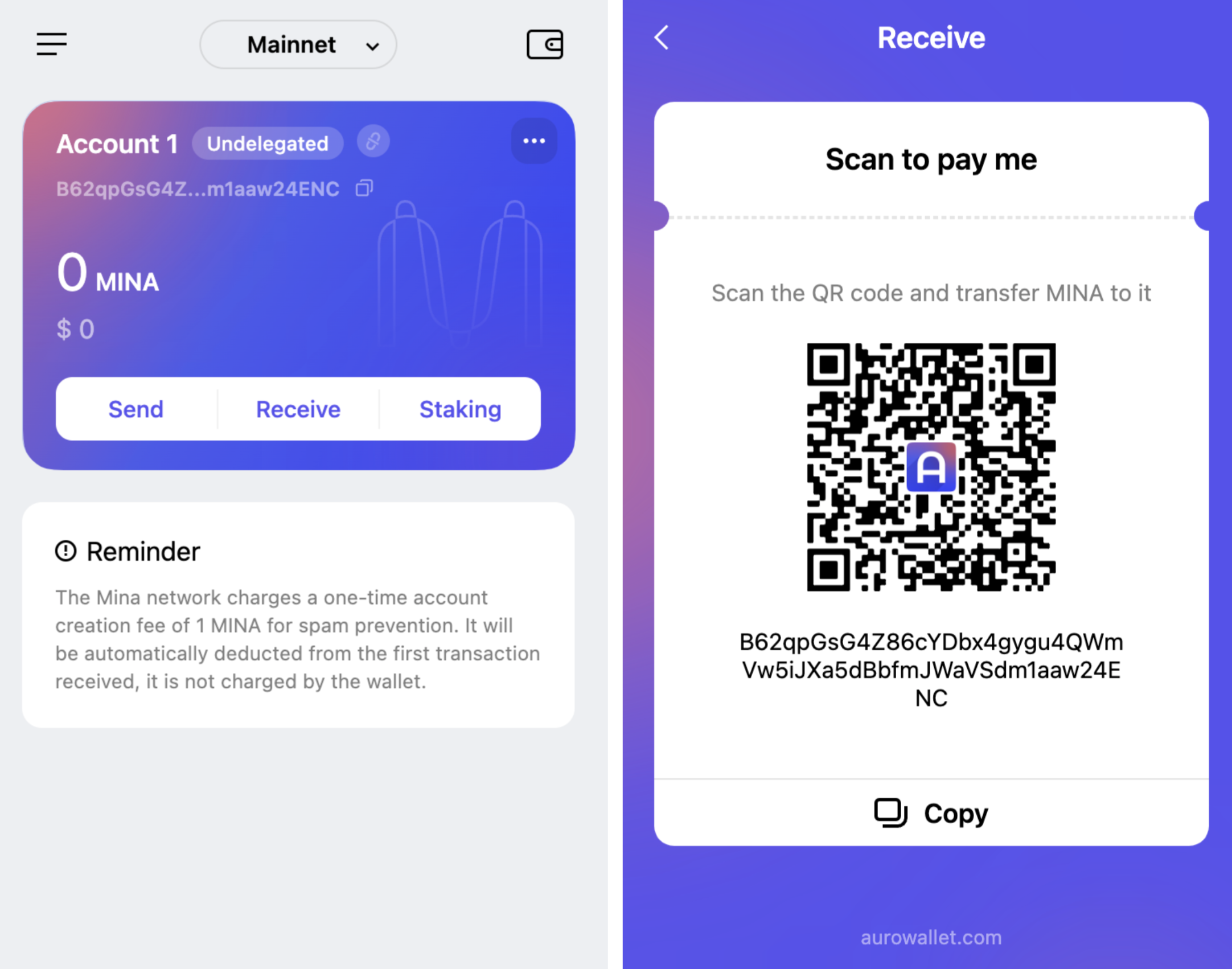
- Clorio Wallet - Open the wallet and tap
 at the top to copy your address.
at the top to copy your address. - Ledger Hardware Wallet - Follow the instructions on creating a Ledger Mina account via Auro Wallet, then see the instructions for receiving MINA on Auro wallet above.
- Pallad - Open the wallet, tap "Receive", and tap "Copy to clipboard" to share your address. Wallet's QR code is displayed as well.
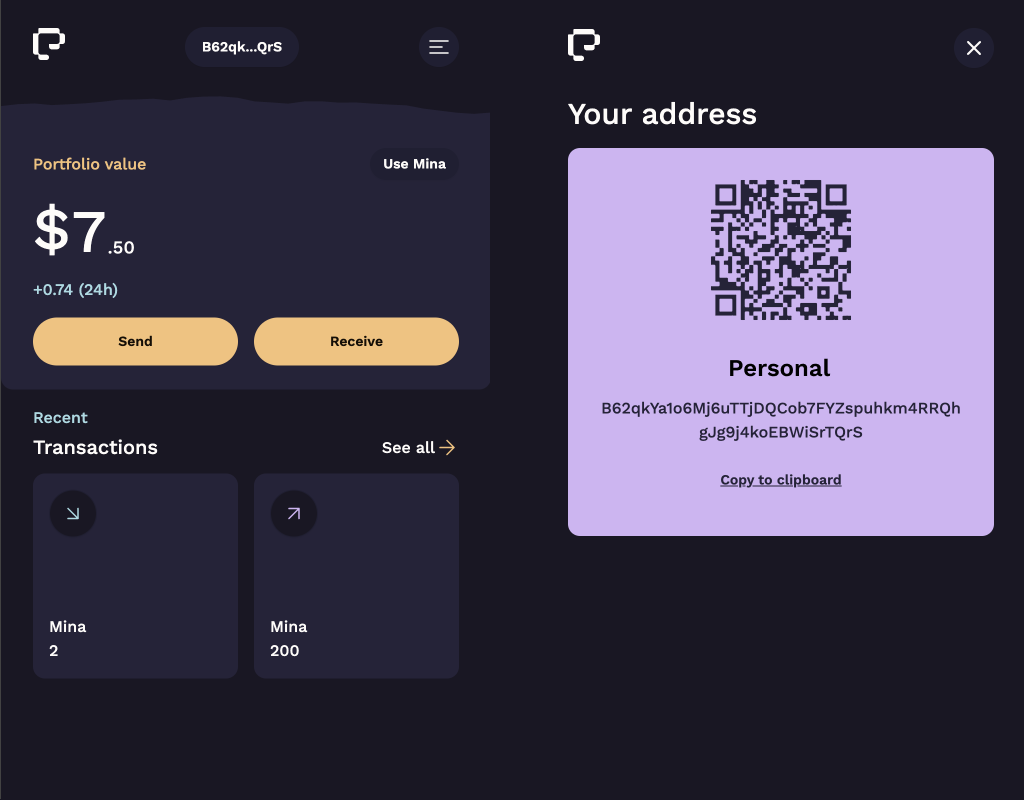
To prevent spam, the Mina network charges a one-time account creation fee of 1 MINA. This fee is automatically deducted from the first transaction received.
Sending MINA
When sending MINA, always double check that you have the correct Mina address for the recipient. Remember that transactions on the Mina blockchain are final and irreversible.
- Auro - Open the wallet, tap “Send”, enter in the address, amount, and fee, and tap “Next” then “Confirm”.
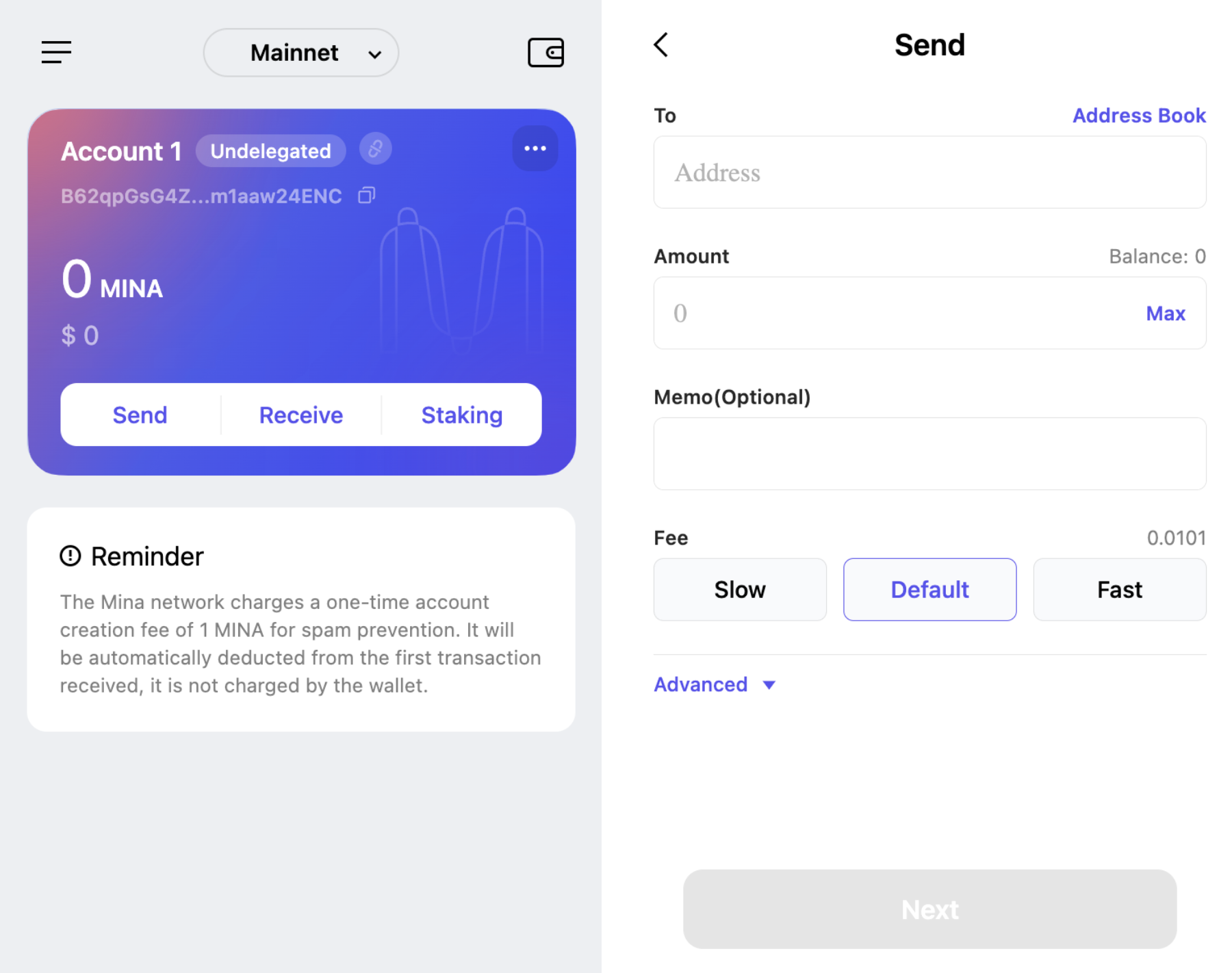
- Clorio Wallet - Open the wallet, tap “Send TX”, and enter in the address, memo, amount, and fee, tap “Preview”, and enter in the nonce then tap “Confirm”.
- Ledger Hardware Wallet - Follow the instructions on creating a Ledger Mina account via Auro Wallet, then see the instructions for sending MINA on Auro wallet above.
- Pallad - Open the wallet, tap "Send". Enter address and amount, and tap "Next". Enter your spending password and submit to confirm the transaction.
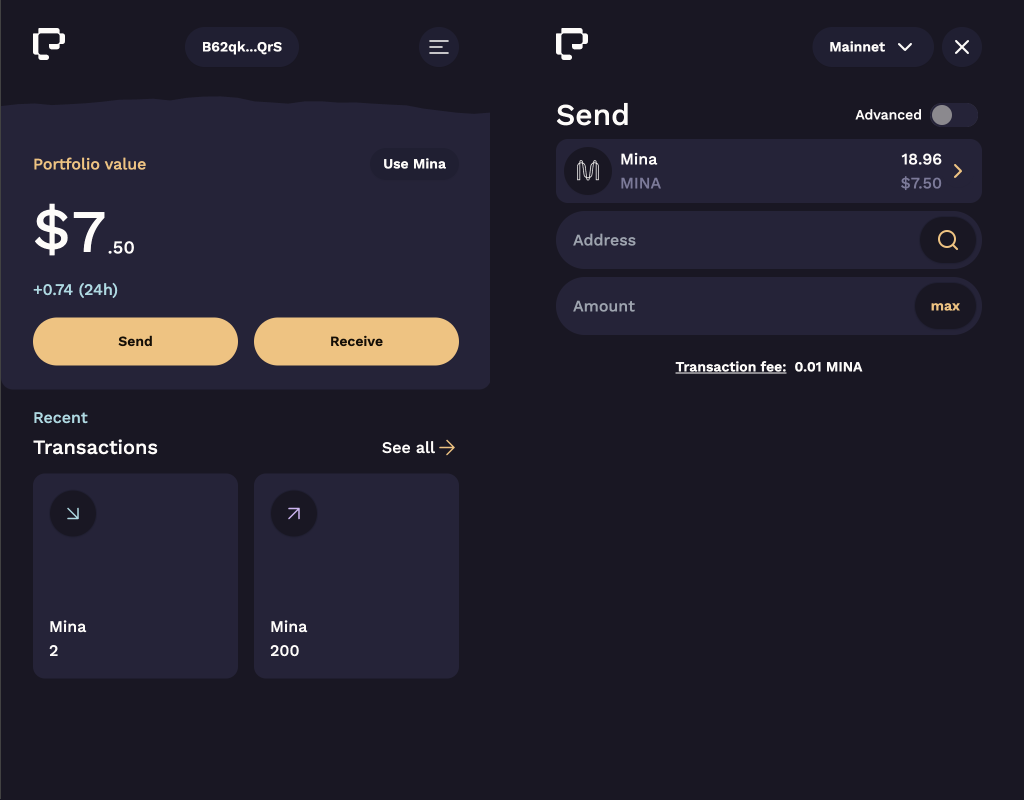
When sending transactions on a blockchain, such as Mina, senders must include a transaction fee. Most wallets calculate a recommended fee. You can also view a suggested fee amount based on current network transaction volume at this community-created Gas Station website.
Viewing your transaction on a blockchain explorer
You can view your transactions using one of the community-run blockchain explorers:
- MinaScan
- Minataur
- MinaSearch (in development by Granola)